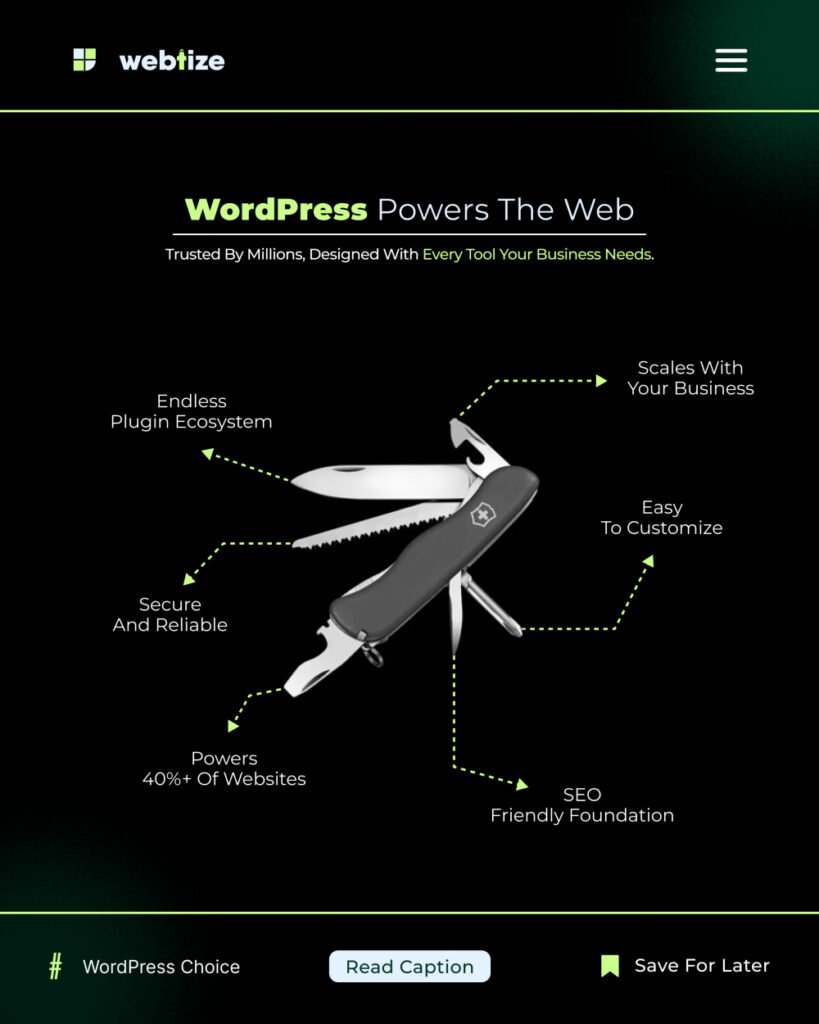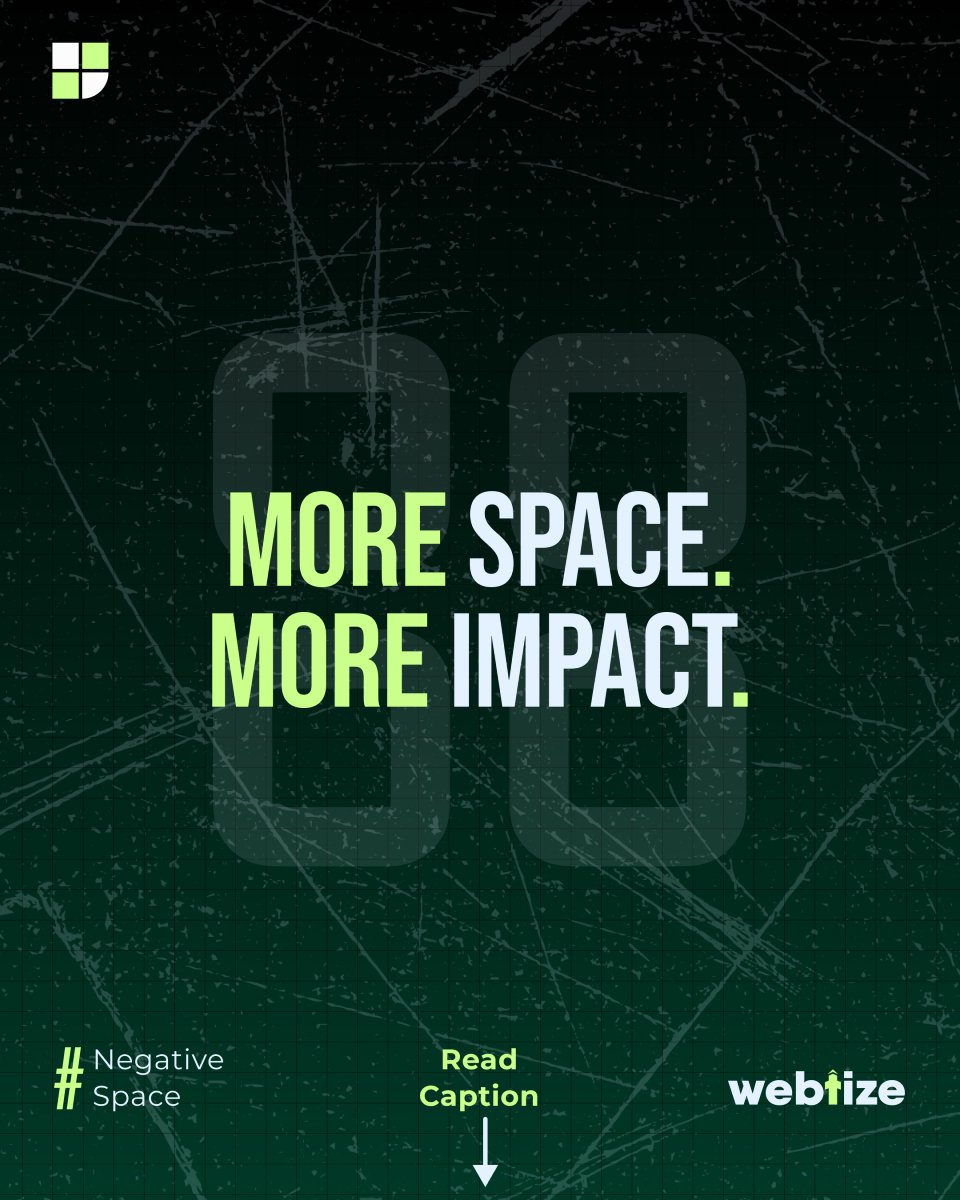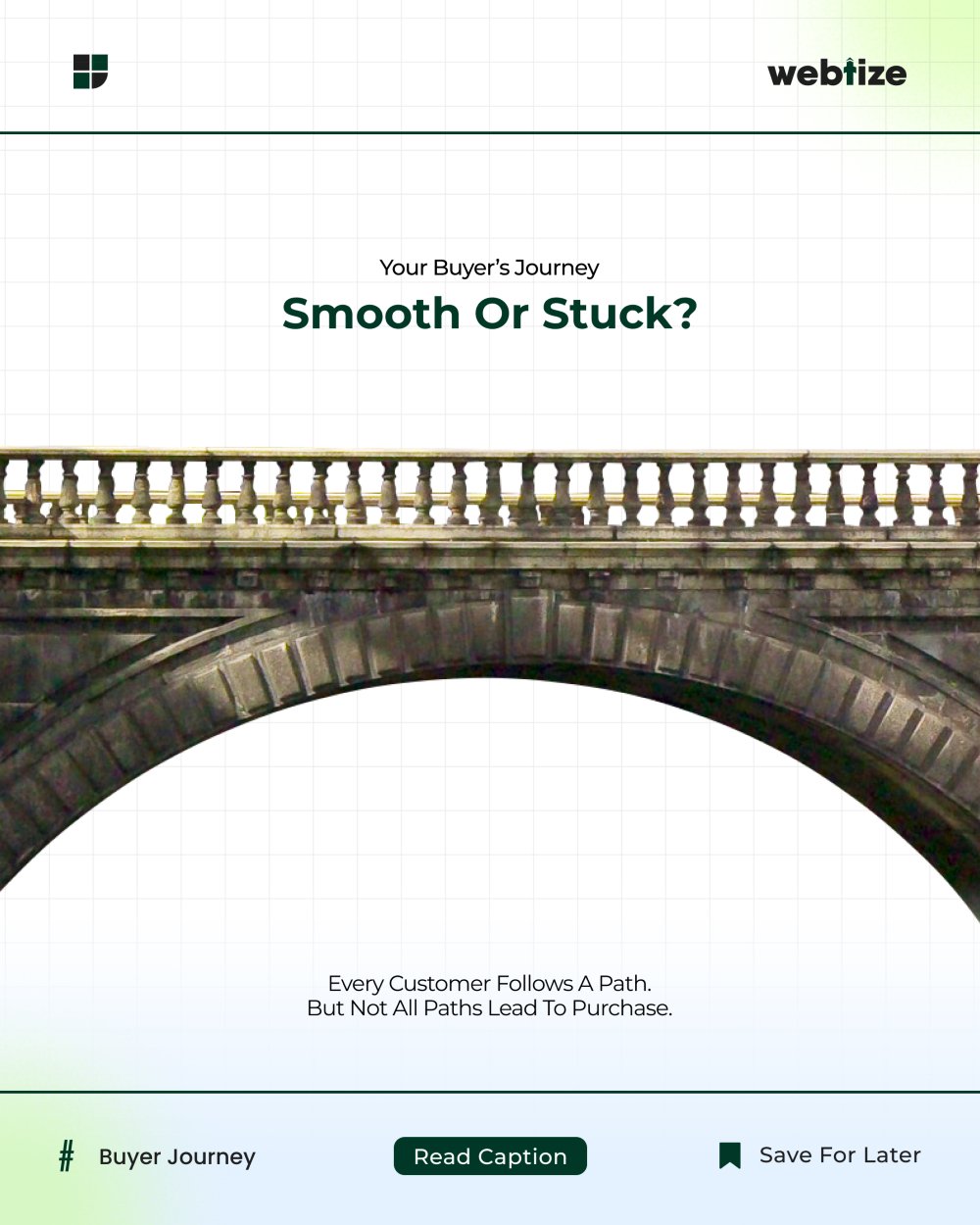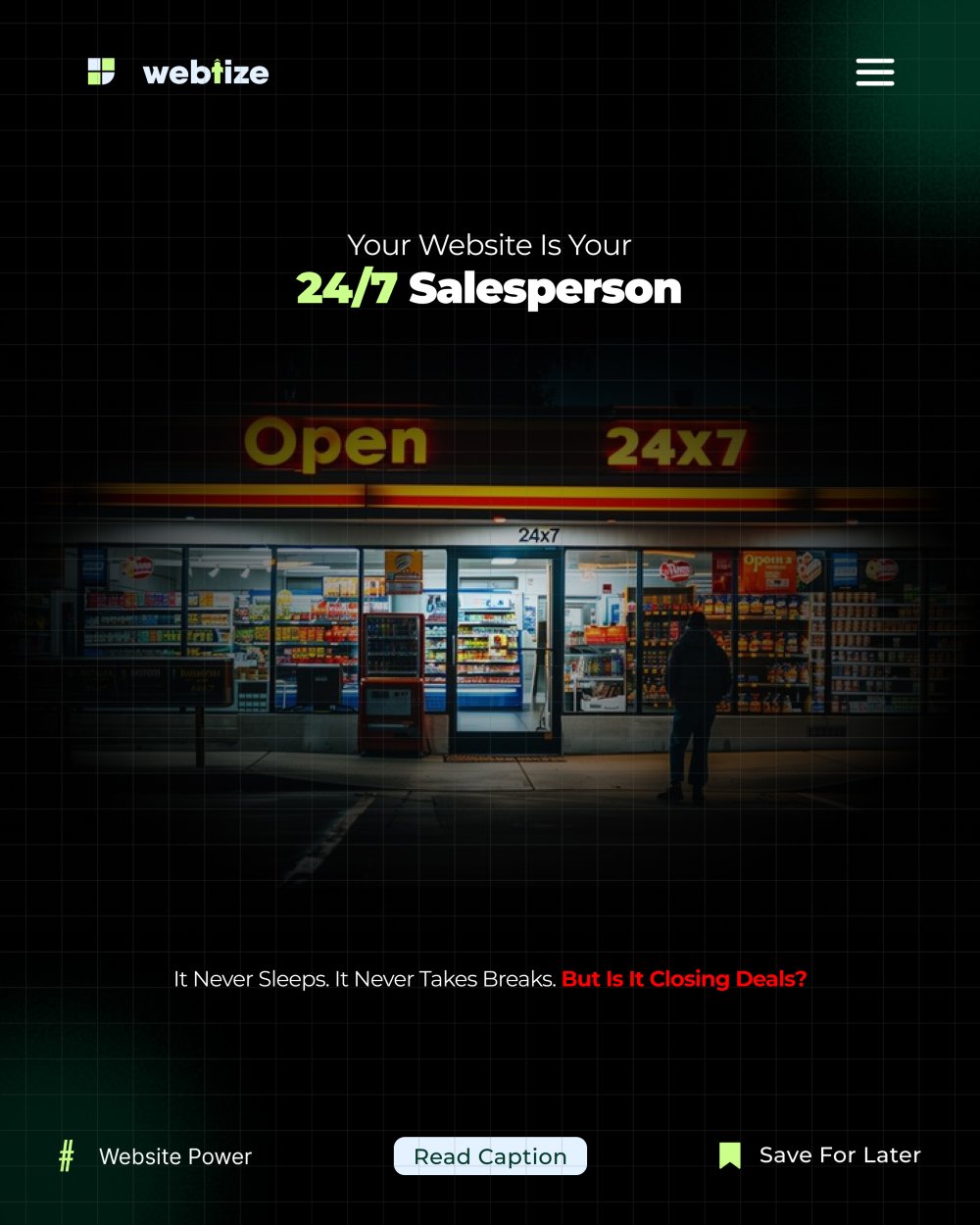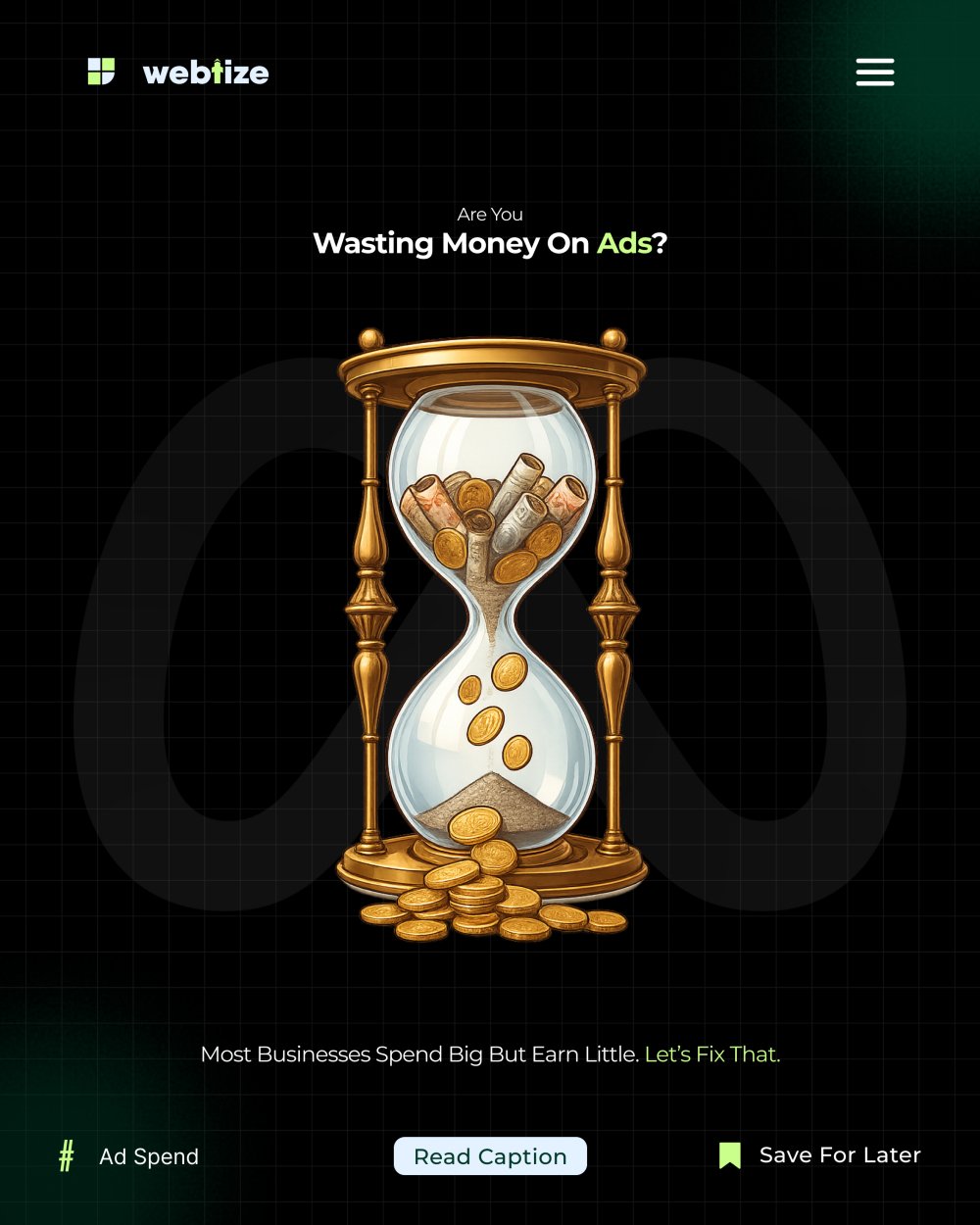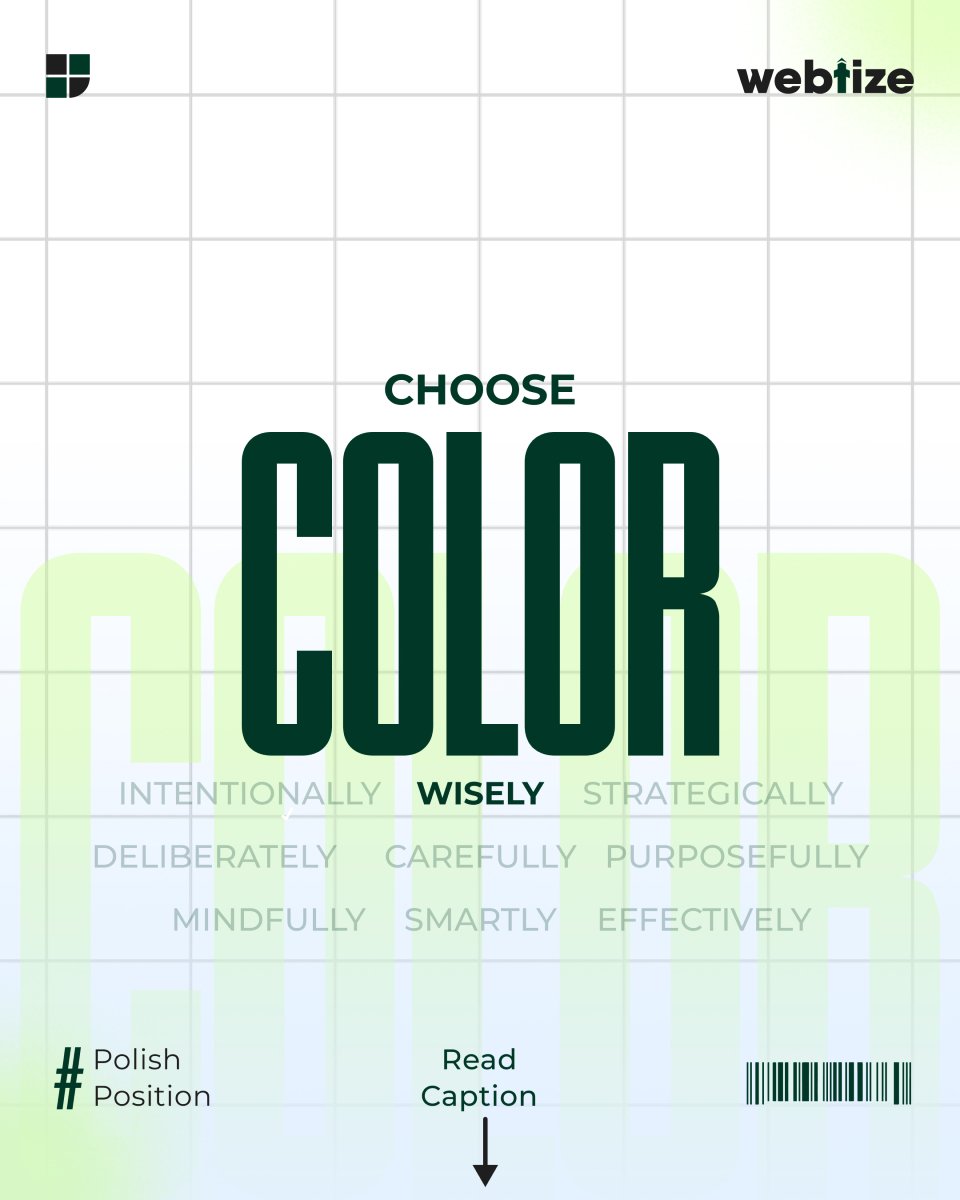Think WordPress is old. Think again. WordPress powers more than forty percent of all websites today and remains the most widely used content management system on the internet. Its scale signals durability, a vast talent pool, and a rich ecosystem your business can rely on for years.
WordPress works because it balances flexibility with control. You can start simple, then add ecommerce, bookings, gated content, or multilingual support as you grow. Meanwhile, modern editing, built-in SEO features, and a mature security process make it a practical choice for brands that need performance, not hype.
What makes WordPress a strong business choice
Plugin ecosystem for almost every need
The official directory lists over fifty thousand free plugins, with thousands more available commercially. You can add store features, memberships, SEO tools, analytics, and integrations without rebuilding your site. Used with care, this ecosystem shortens time to value and lowers total cost of ownership. Learn WordPress
Practical tips
Start with a minimal set. Add only what you need. Prefer well-maintained plugins with active support and recent updates. Review changelogs before major upgrades.
SEO-friendly foundation from day one
WordPress includes human-readable permalinks, customizable titles and meta, and an XML sitemap system built into core since version 5.5. That means your content is easier to discover and index, even before you install popular SEO plugins.
Actions to take this week
Enable pretty permalinks, set a clear category structure, and verify that the core sitemap is live and referenced in robots.txt. Then layer a reputable SEO plugin for schema and advanced controls if needed.
Easy customization with the Site Editor
Block themes and the Site Editor let teams design headers, footers, templates, and patterns visually, without custom PHP. You can adjust global styles, build template parts, and ship consistent layouts faster than with classic theming. This makes WordPress accessible to marketers while keeping developers in control through theme.json and versioning. WordPress.org+1
Where this helps
Launch pages and seasonal campaigns, documentation hubs, and design refreshes can be executed quickly while maintaining brand consistency.
Security and reliability
Security is a process, not a promise. WordPress core is maintained by a dedicated Security Team that coordinates fixes and hardening across the project. The handbook outlines hardening steps for administrators. Keep core, themes, and plugins updated, remove unused components, and choose reputable extensions to reduce risk.
Reality check
Occasionally, plugin vulnerabilities are discovered. Fast updates are your best defense, which is another reason to keep your stack lean and monitored.
Performance that scales
Performance matters for conversions and search. The official Performance Lab plugin previews features that often land in core later, helping sites adopt modern optimizations earlier. Combine this with good hosting, image compression, and script hygiene to meet Core Web Vitals targets.
A simple WordPress for business plan you can use now
- Define outcomes
List the business goals for your site such as leads, sales, or bookings. Map top tasks and the pages that support them. - Build the foundation
Use a modern block theme. Configure global styles, typography, and spacing in the Site Editor. Create essential templates for posts, pages, archives, and 404. - Structure content for discovery
Create a clear hierarchy of categories and pages. Use descriptive headings. Publish helpful pages that solve specific problems and connect them with internal links. - Set up search and analytics
Verify your XML sitemap and submit it in Search Console. Add analytics to measure conversions and content performance. - Add only essential plugins
Install ecommerce or forms as required. Add caching, image optimization, and a reputable SEO plugin. Keep a short, documented list and review quarterly. - Harden and maintain
Turn on auto-updates for minor core releases. Update plugins routinely. Remove unused plugins and themes. Follow hardening guidance for admin access, backups, and monitoring. - Optimize for speed
Use a performant theme, compress images, lazy-load media, and remove render-blocking scripts. Test changes on mobile first. Preview upcoming performance improvements with Performance Lab.
WordPress vs “new” site builders
New platforms appear each year, yet few match the combination of ownership, exportability, and ecosystem that WordPress offers. You control hosting, data, and design, and you can take your site with you. Because the technology is open and widely adopted, it is easier to hire help and avoid lock-in. The market share data reflects that long
Resources to learn and validate
- WordPress market share statistics, updated daily by W3Techs. W3Techs
- New XML sitemaps in WordPress core and developer field guide. Make WordPress+1
- Block themes and Site Editor documentation. WordPress.org+1
- WordPress Security Team overview and hardening guide. WordPress.org+1
- Performance Lab plugin details. WordPress.org
Work with Webtize
If you want a WordPress site that performs, Webtize can help. We plan your information architecture, implement a fast block theme, and ship only the essential plugins for security and speed. Explore services at https://webtize.co/ and contact the team at https://webtize.co/contact/. Together we will deliver a site that ranks, converts, and scales.